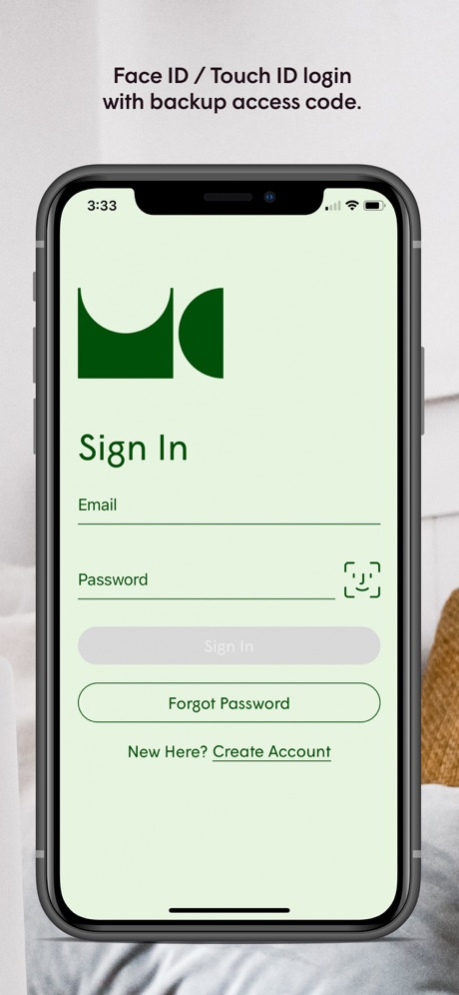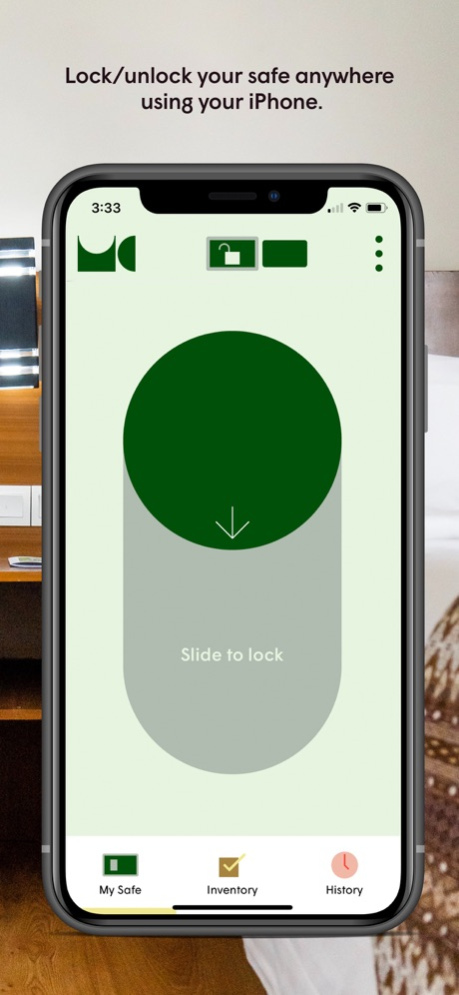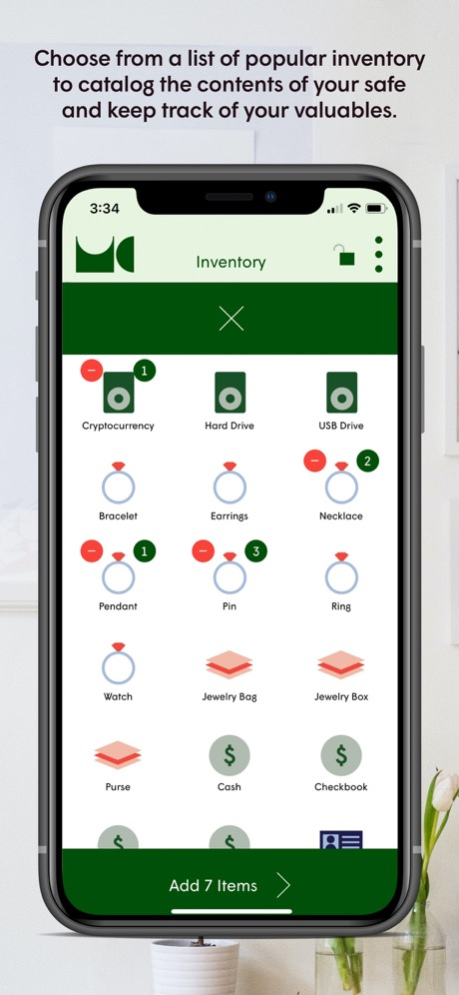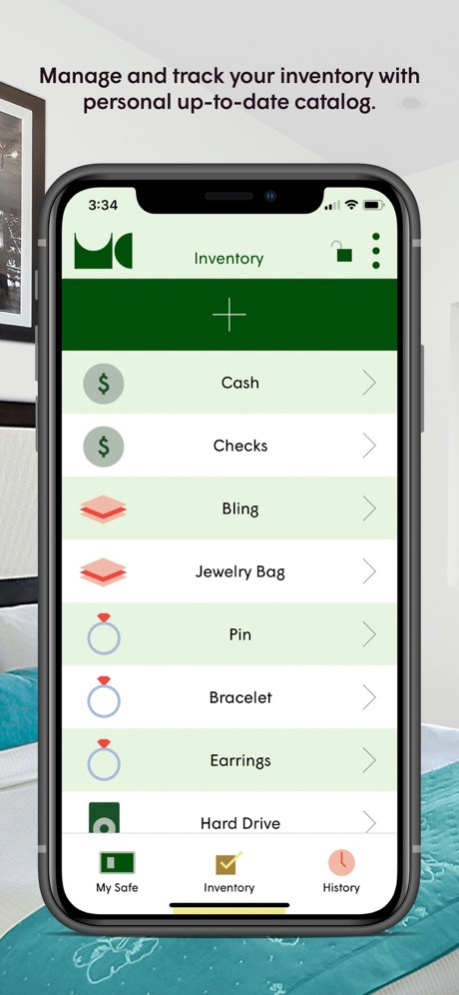Mycube Safe 1.3.0
Continue to app
Free Version
Publisher Description
iCube safe, by Mycube, is the world's best smart safe. The Mycube Safe iOS app puts your iCube safe in the palm of your hand. With our end-to-end cloud security platform, your safe has never been more secure. Lock and unlock your iCube anywhere in the world, catalog your inventory, share access with your family, review your activity, and receive notifications if someone tampers with your safe. The iCube is like having a personal security guard for your safe 24/7.
iCube uses encrypted IoT technology to make sure that the network between you and your safe is always secure. iCube connects over cellular allowing for seamless set up and reliable connectivity. Leave your safe open by mistake? The iCube app will remind and allow you to lock your safe from anywhere. Afraid of someone moving your safe? iCube will notify you if your safe moves. iCube safe requires a power outlet and offers a rechargeable battery backup lasting for several days.
Having an iCube smart safe allows you to monitor your safe whether you're at home or away.
- Encrypted internet of things cloud security
- Face/Touch ID login with backup access code
- Uses your cellular network; no need for WiFi or Bluetooth setup
- Times out when senses inactivity
- Lock/unlock your safe anywhere using your iPhone
- Add a family member to give them access
- See the state that your safe is in
- Choose from a list of popular inventory to catalog the contents of your safe and keep track of your valuables
- Review safe activity in an audit trail log
- Receive notifications if your safe is left open, your safe is moved, or someone tries to open your safe
- Never need to remember a passcode again
Jun 18, 2023
Version 1.3.0
- Support for wifi-based iCube safe model
- Minor udpates & bug fixes
About Mycube Safe
Mycube Safe is a free app for iOS published in the Food & Drink list of apps, part of Home & Hobby.
The company that develops Mycube Safe is Parsed, LLC. The latest version released by its developer is 1.3.0.
To install Mycube Safe on your iOS device, just click the green Continue To App button above to start the installation process. The app is listed on our website since 2023-06-18 and was downloaded 1 times. We have already checked if the download link is safe, however for your own protection we recommend that you scan the downloaded app with your antivirus. Your antivirus may detect the Mycube Safe as malware if the download link is broken.
How to install Mycube Safe on your iOS device:
- Click on the Continue To App button on our website. This will redirect you to the App Store.
- Once the Mycube Safe is shown in the iTunes listing of your iOS device, you can start its download and installation. Tap on the GET button to the right of the app to start downloading it.
- If you are not logged-in the iOS appstore app, you'll be prompted for your your Apple ID and/or password.
- After Mycube Safe is downloaded, you'll see an INSTALL button to the right. Tap on it to start the actual installation of the iOS app.
- Once installation is finished you can tap on the OPEN button to start it. Its icon will also be added to your device home screen.